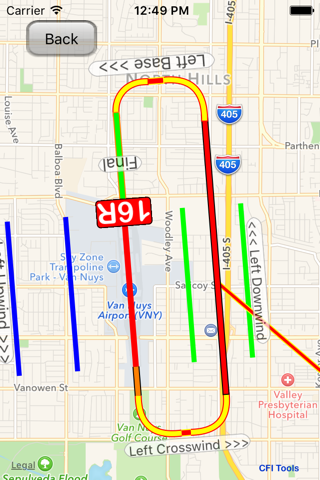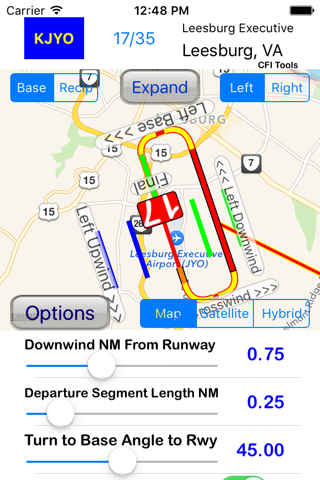CFI Tools Traffic Patterns
-----------------------------------
CFI Tools Traffic Patterns
-----------------------------------
Purpose: The Traffic Patterns App is used to review positions in the traffic pattern with reference to local landmarks
And to answer the question, where is the Traffic Pattern?
The AFH tells us that the downwind leg should be "approximately 1/2 to 1 mile out from the landing runway"
Where exactly is that 1/2 to 1 mile? This App will show you - notice the green and blue lines to each side of the runway in the screen shots.
Do you really have to be this precise flying the pattern? Its probably more important to be concerned about traffic or wind or obstructions near the airport, but there is no question that good situational awareness and awareness of your position is always a good thing.
This App makes teaching the various positions or locations in the pattern much easier to grasp because you are looking at the actual terrain and local landmarks.
Use this App to demonstrate the changes in pattern location and turn radius based on changing several variables that influence aircraft position.
This is not a flight simulator or flight planning tool it is a universal App used to facilitate study and discussion of the local traffic pattern.
------------------------------------------------
How to Use the Traffic Patterns App
------------------------------------------------
Start the App, wait a moment for the database to load, then take a look at the currently selected traffic pattern. Select a new Airport and/or runway by tapping the buttons at the top-left.
Set up the parameters for drawing the pattern using the list at the bottom of the screen or use the Options page to view the complete option list.
When you have the view you like use the Expand button to maximize the map for easier viewing.
-------------------------------------
Key Features and Options
-------------------------------------
- Airport and Runway Selection
- Use the Expand Button to move everything off the screen except the map and the pattern.
- Select Left/ Right Traffic
- Select the Map Type Map/Satellite/Hybrid
- Turn Details
The Radius of each turn measured in feet can be entered for the turns to Crosswind, Downwind, Base and Final. This value can either be entered directly with the Slider or typing in the Text Box or it can be calculated by entering the Bank in degrees and Speed in knots.
There are several options used to control the size, route and position of the drawn pattern. Some of these options can be used to make the pattern look really ugly or unrealistic, this can be helpful when you are trying to make a point.
----------------------------------------
Airports Database - USA Only
----------------------------------------
The database used in the App contains over 5,500 airports and 8,100 runways. These airports are only USA airports and a few that are close to the US border.
--------------------------------
About CFI Tools
--------------------------------
Im a Pilot and a CFII. I build these Apps and other software for my own use.
Some other pilots saw them and said "Hey you should sell those".
So here they are for sale. I hope you enjoy them. Any suggestions for improvement or new Apps are always welcomed. Have a good flight.